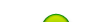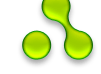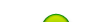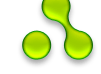All around fans of the PlayStation brand
may want to put down their PSPs for just a brief second and check out
this exciting-sounding project from developer Krakatos. PCSX2 is an
underground emulator for the PlayStation 2 that should be good to run
all of your favorite titles for that super-popular console system from
the recent past. Check out this version’s changelog:
- Modified the GIF and SPR. This is an important bugfix, fixes games that were broken since revision 462.
- Fixed bugs in LDL/LDR instructions; fixing various TLB Miss errors
in assorted games (namely ones that worked in the old VM builds).
- New Feature: Press TAB to toggle the framelimiter on/off (as a
substitute for hitting F4 several times). Usable as a "turbo” feature,
similar to other emus.
- Some minor cleanups / correctness fixes to the IPU’s register Read/Write functions.
- Applied SUPERVU_VIBRANCHDELAY fix to IBGEZ/IBGTZ/IBLEZ/IBLTZ opcodes. ICO SPS will be gone without gamefix now.
Thanks to Krakatos for all of his hard work.
Download it free : http://depositfiles.com/files/qk72njei7
Or/ose
http://www.fileserve.com/file/WrUzJwE
How to use ... ! Make it working ....!!
By Help for your pc ... !
MAKE SURE YOU HAVE MICROSOFT C++ 2005 AND LATEST DIRECTX ON YOUR MACHINE
RECOMMENDATION :- DUAL CORE WITH 2 GB AND A GOOD GRAPHIC CARD
1)DOWNLOAD TEKKEN 5 ISO IMAGE
2)DOWNLOAD MY TORRENT
3) EXTRATCT IT ( I HAVE IT IN E/PROGRAM FILES)
4) NOW THE SETTINGS FOR EMULATOR (IMPORTANT) although its already there
a) go to config-> configure
b) garaphics -> select gsdx 1553m (select any 1553 m sse2/sse41/ssse3)
[test the one which is best after doing further settings]
-> click configure below graphics
-> resolution select 75hz graphic use 640X480 for speedup
-> renderer select dx10 (hardware) if ur machine supports it
-> interlacing if screen shakes use this option
-> aspect ratio (any)
-> d3d internal (check native)
check allow 8-bit textures, uncheck wait vsync, enable output merger check it
if u use dx9 leave logarithm, alpha, windowed check
c) sound-> zero SPU2
check time scaling and realtime mode
d) first controller
(u can do this urself i suppose)
e) cdvdrom
->use gigaherz and mount the downloaded iso to any drive and select the drive in the configure option
f) set ur plugins and bios directory to the folder plugins and bios to where u have extracted the torrent
5)clck ok
6) go to config in pcsx2-> cpu
in frame limiting check vuskip
set fps limit to anything between 80-90
set skip frames when slower than-9999
consecutive frames before skipping to 1
and frames to skip-1
leave other options as it is
7)go to speed hacks and select x3 cycle
check intc, iop, waitcycles
8)go to config->advanced in ee recs options
round mode-> chop/zero
clamp mode-> none
VU Recs Options
round mode-> chop/zero
clamp mode-> none
check flush to zero
check denormals are zero
9) in misc enable patches and console
10) finally go to file run cd/dvd
|